Our app supports multiple concurrent edit and rollback tasks; however, we strongly recommend scheduling them sequentially for the best performance.
Why?
- Avoid Pricing Conflicts – Running multiple tasks simultaneously may confuse if multiple edits affect the same product.
- Shopify API Limitations – Shopify's API has constraints that impact update speed.
On average, the app updates 2 items per second, but the actual speed varies based on the number of products and your Shopify API rate limit. Running multiple tasks in parallel significantly slows down the update speed due to API restrictions. This may give the impression that tasks are stuck.
For better efficiency, schedule price edits and rollbacks in batches, one after another.
- Task Management
A] Parallel Task Alert: The app automatically adds the new tasks in queue if three tasks are already running. You can review them under Scheduled tab in the dashboard. As soon as one of the running tasks is completed, the app will automatically start the next task in the queue.
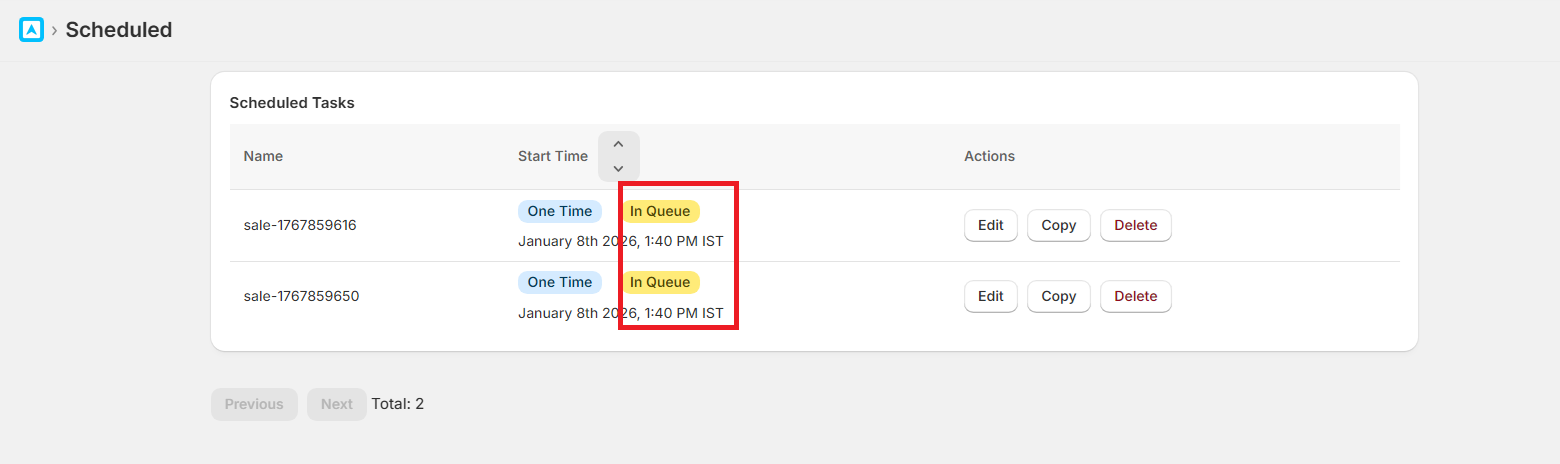
B] Rollback Task Alert: If your primary task is still running when its rollback time arrives, if scheduled, the rollback task will be added "in queue" and start once the main task is completed.
Note: If price edits and rollbacks are scheduled at the same time, they will still execute but at a much slower pace.
By following these best practices, you can ensure a smoother and faster price update process.
